Welcome to the game. Let's get started!

Welcome to Weed Inc! Here we will go over the basics of running your business.
When you open the game, Michelle will be there to help guide you through the steps of setting up your business, as well as expanding to other regions around the world. Here we've provided a helpful guide on some of these steps. First, let's tackle setting up your plants.
To plant a Strain, simply click the green button located at the bottom of an empty table. The cash value listed inside the button will indicate how much it will cost in Cash to add a new Strain. When you click the button, you will open up the Plant A Strain menu. From here you can select one from any number of strains you have, provided you have the seeds available. In the picture below, you will see that there is one seed of Sour Diesel available to plant on the table.


Players can help speed up trimming by tapping the plant on the table to faster collect cash. Plants can also be upgraded by clicking the button below it - the same button you click to start growing.


Special Strains you collect from Events can be found at the bottom of your Strain menu. You can view these anytime in game by clicking the Leaf button in the bottom right corner of the game. Event Strains will be listed at the bottom of your Strain menu.

Now that you're growing your product, it's time to bottle it and put it on the shelf! Remember to keep your bottling facility upgraded by clicking the green Level button below the Computer Station in the bottling facility. To upgrade, simply hold down the orange Upgrade button in the bottom right of the Bottler Level menu screen. Bottles will start to appear on the shelf to the left of the game screen, where customers can come in and make purchases.


Once you start making a profit you will get the chance to expand your empire!

When you unlock a new area to expand to, you can view this by clicking the Globe icon in the bottom right of the game. This will open up the map and show what ares are available to be unlocked. There will be a cash value listed in the orange button for each area, illustrating how much it will cost to unlock these areas in the game. Unlocking each new area will also unlock new and unique strains!


Once you've unlocked a new area, you will have a fresh location to grow, bottle and sell from! To switch between your unlocked locations, simply return to the Globe icon on the right, and navigate to the area you wish to return to.
Let's review your profits! To open up your profits window, simply click the $ icon in the top left of the game. This will bring up the Idle Profits menu. In this menu you will see the levels of all three work stations in the game. Your profits are based off the lowest level of the three: Grow Room, Bottling, and Dispensary. To maximize your profits, make sure that all three are all evenly upgraded!


Watching Videos in game can help cut down production time, earn you profit boosts and Gems! They're also a great way to cut down on production time if you want to speed things up.
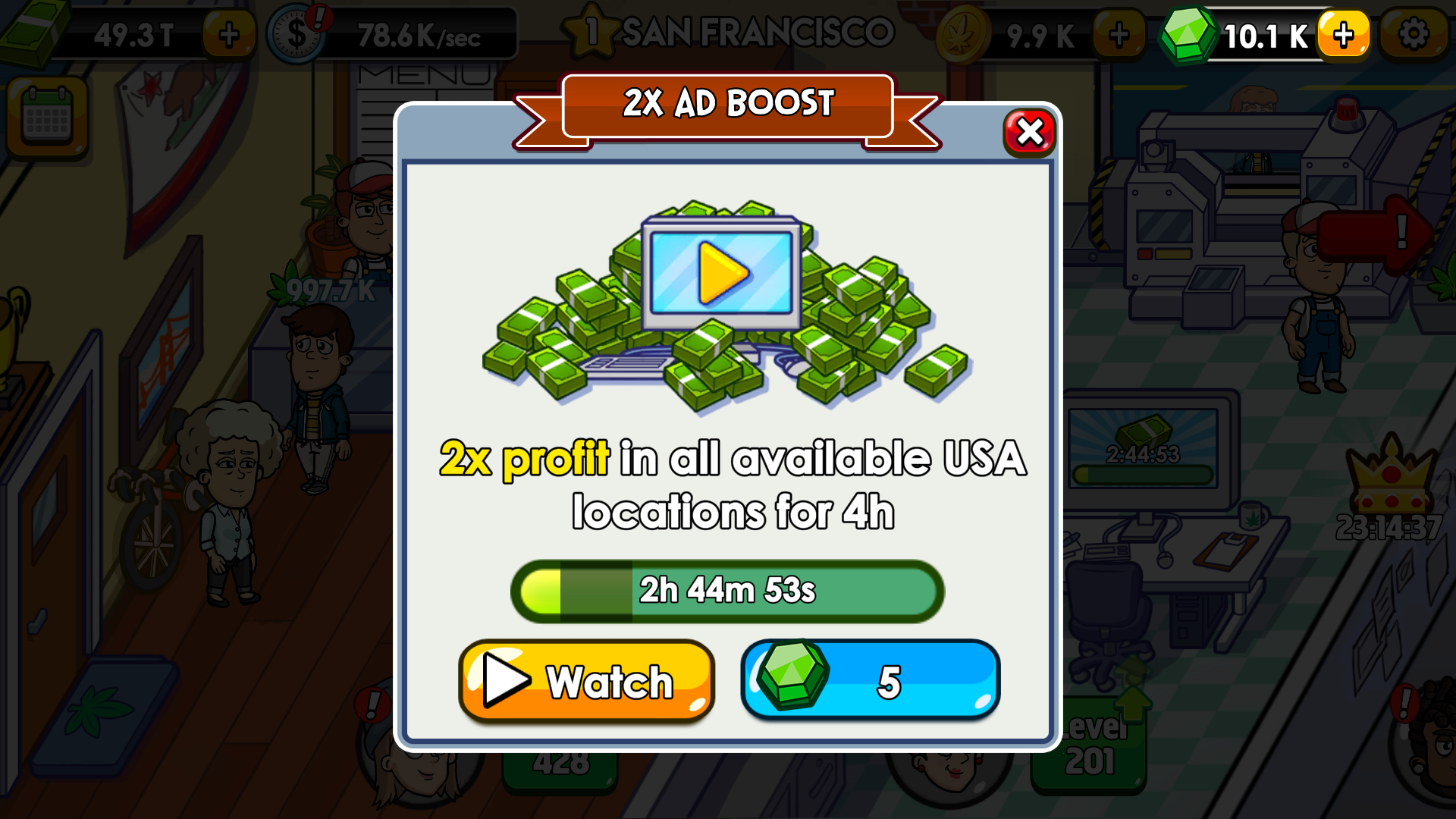
Comments
0 comments
Article is closed for comments.